
 |
Daytrading
Tips
|
|
Want to know when new tips are added? Add your name to our mailing list for our e-mail updates. This list will not be sold, traded or given away.
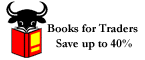
 |
How the Bulletin Signals WorkTo receive the Bulletin Real-Time Signals you must be a subscriber, or registered for a current free trial. We suggest that you bookmark the Bulletin Signals Log-In Page and place the bookmark near the top of your browser's drop-down bookmark menu, where you can easily go directly to the Signal Log-In Page. Please retain your User Name and Password in a secure place. If you should inadvertently lose either, Contact us and we will supply you with the necessary information. Once at the Bulletin Signal Page, you may resize the page to suit your preferences. We advise that you have the Signal Page up and running prior to the markets opening. In this way you will be able to receive the Pre-Opening Commentary and Test Open Bulletin to verify that all systems are functioning correctly and to verify the amount (if any) of system lag. The browser must be open (meaning not minimized) to continually refresh and receive the new signals. You can have other windows open and covering the window entirely, but do not minimize it, if you want to guarantee you'll receive the new signals. If you do come into the session after the open, just use the link to the daily log to review the Pre-Opening Commentary. The log page does not refresh automatically, so when you are finished reviewing, just use the "Back" button to return to the Signal screen. To verify any system lag, note the time difference between the market open on your real-time data feed and your reception of the Test Open Bulletin. This time difference constitutes system lag. Ten to 15 seconds is not unreasonable; our entry systems take this amount of lag into consideration. If you find the lag period approaching 60 seconds, try disconnecting and then reconnecting to the Signals Page. If the lag period is too great (i.e. 60 seconds or more) you will probably have a difficult time entering your trades in a timely manner. (See our suggestions for software utilities to synchronize your computer's system clock. Types of Bulletin Signals:We issue many different types of bulletins including: Special, Entry, Exit, Management, Signal Alert, Alert Terminated, Market Open and Market Closed. Following are descriptions of each type. For detailed examples refer to The Guide, Appendix C. Special Bulletins are informational in nature and describe anticipated market action; the behavior of indicators, trendlines, moving averages; and logistical information. Often they have references to moving averages. Moving Averages: All of our Moving Averages are 20-period exponential unless otherwise noted. We refer to these moving averages such as: "5M" for a 5-minute exponential moving average. A 30M moving average would mean a 20-period moving average on a 30-minute bar chart. In parenthesis we then note the value of that moving average at that time -- as time progresses, these values change and the shorter period averages (such as the 3M and 5M) can change very rapidly with price movement. 5M moving average (1248.50) would mean a 20-period exponential moving average on a 5-minute chart and its current value is 1248.50. Entry Bulletins get us into the market either long or short and are so described in the top right area of the Signal page. The Price at Signal field shows the market price at the time we sent our signal. You must compare this price to your data feed price just before market entry to verify that price is within the unabled range (usually +/- 160 points from our Price at Signal price). The Entry/Exit field shows our broker order such as Buy 2 @ Market (most of our entries are market orders). The Management field shows stop placement information. For a Buy Entry it would read something like "Sell 2 @ 1250.40 Stop." The Status field shows our position relative to the market such as "Now short 2." The Risk/Reward, Holding Period and Account Size Per Contract are explained in detail in The Guide. Exit Bulletins unwind our trade 1 contract at a time or sometimes all at once depending on market conditions. The Entry/Exit field indicates the number of contracts to cover while the Management field reminds you to Cancel/Replace any protective stop(s) you have in the market. The Status field again shows our positions working in the market. Signal Alert Bulletins will alert you to the probability of a trade being placed soon -- usually within minutes. We send these alerts when we have sufficient warning of a trade set-up. Management Bulletins move our stops as price action moves in our direction. The Market Open and Market Closed Bulletins announce the opening and closing of the market. Whenever a new Bulletin Signal is broadcast, it is announced on your computer system by multiple tones on the Signal Page. Note: In order to receive tones associated with a just-received Signal Page, you must have a sound card installed on your system. This is highly recommended; if you get distracted from looking at your computer screen, you may miss the Signal. With a sound card, you can be doing other work on your computer and still receive your Signals. (See our tips regarding sound, if you have any trouble hearing the tones.) You may also choose to use the Color Refresh screen which flashes red, instead of playing a sound. If using the flashing screen, it would be necessary to have at least a piece of it visible at all times. |
|
||||||||
| More Tips |
| Home
| Real
Time Signals | Day Trading Newsletter | Trading
Results Daytrading Tips | Trader's Tool Box | Day Trade Links | Contact Us Privacy Policy | Site Map |
||||||
Copyright 1997-2009 Daytraderís
Bulletin There
is a risk of loss in futures trading. There
is a risk of loss in futures trading. |