
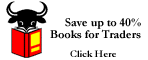
 |
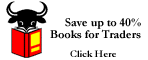 |
The GuideBulletin Signals |

|
We now offer Real-time trading signals for the Nasdaq 100 in addition to the S&P 500. This service delivers our real-time proprietary trading signals. The contracts traded are listed each evening prior to the next trading day and are located at the beginning of the Overnight Update (see Appendix B). Following is a typical Bulletin Signal for the S&P 500  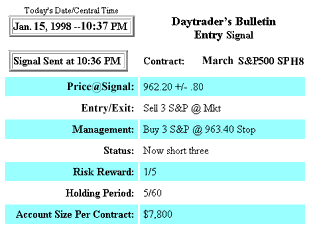
Types of BulletinsThis heading indicates which type of Bulletin you have received. The Bulletin illustrated above is a typical “Entry Bulletin.” The bulletin type is shown at the top right of the Daytrader’s Bulletin signal page. There are a total of seven Bulletins used to inform our clients about the markets and our buys and sells. There are four Bulletins that inform our users about the status of our markets: 1. Test Open Bulletin. Indicate the market opening and is used to synchronize time and determine connection lag, if any. 2. Stand-by Bulletin. Shown on the Bulletin Signal page during market hours when we are waiting for a trade to develop. 3. Special Bulletins. Alert our clients to exceptional market circumstances. Real-Time Commentary and Pre-Opening Commentary are also issued using Special Bulletins. 4. Market Closed Bulletin. Appears on the Signals page when the markets are not open. Additionally, there are three Bulletins used for the actual trading of securities: 1. Entry Bulletins. Broadcast when our trading programs indicate entry into one of the securities we are trading that day. 2. Management Bulletins. Issued when a stop needs to be moved. 3. Exit Bulletins. Given when our systems say to exit a trade, either partially or totally. Entry BulletinThe Entry Bulletin is used to initialize a position. The broker order to purchase or sell is located in the Entry/Exit field. Protective stop placement is located in the Management field. The Management and Status fields give additional information to help you manage your trade. Management BulletinAfter market entry, trade management signals are broadcast and include our recommendations for stop placement and trade management. On trade Management Bulletins, the Entry/Exit field is blank. Exit BulletinWhen a contract in a contract set is liquidated at the market, an Exit Bulletin is issued. The Exit signal is given in the Entry/Exit field and would typically read “Sell 1 Dec S&P @ Mkt”; or “ Sell 2 Dec S&P @ Mkt.” “At the market” exit signals are issued when our system indicates an imminent market reversal, or a congestion zone forming; exit the market quickly. The Status field on Exit Bulletins will typically recap the number of open contracts in the trade and let you know when a position is flat. This field may also contain other trade management information as well. Time/Stamp
This is the Time Stamp, based on Central Time indicating the minute we issued that Bulletin. On rare occasions, technical delays may extend the point at which you receive the Bulletin. Several minutes of delay is generally not critical. A delay of three minutes or more should cause you to look closely at your charts, especially if the market has already started running. Do not chase a market, there will always be another trade; however, if you chase markets, you may have no capital remaining to take other trades. Contract TypeThis section describes the contract type and delivery month of the security being traded. Price at Signal
This is the market price at the time the Bulletin is issued. The (+/- ) is used with Entry Bulletins and indicates that you enter the market only if your anticipated entry is within plus or minus “X” points of the current price. On some Entry Bulletins, there will be no plus or minus entry adjustment. This indicates your entry price is not as critical on this particular trade. Entry/Exit Bar
The Entry/Exit bar is used to show broker order placement, whether entering or exiting a trade. On an Entry Signal, the Entry Bulletin will be designated in the upper right corner of the bulletin as Entry Signal. On an Exit Signal, the Exit Bulletin will be designated on the upper right corner as Exit Signal. After we have entered the market, stop protection and outlook advisories will be sent for trade management. (See Appendix C, Bulletins Associated with a Typical Trade.) At the Bulletin, our primary goal is to locate low risk entry points. This means the trades we offer have the lowest potential drawdown. Our personal preferences are to call in our entry order for a flash fill and then submit our protective stop order. (You would, of course, want to do this only during a period of orderly trading, not during fast market conditions.) The fill you receive, the time it took to fill the order, and the present price can provide valuable clues about the current character of the market. Also of great interest is the noise level on the floor. These subtle clues can greatly aid your trading. Some traders, fearing the floor will pick their stops off, prefer to not place their stops in the market but rather, use mental stops. When they sense a market situation adverse to their position, they take the trade to the market for exit. (See Placing Stops in the Trade Management section of The Guide).
|
| Home
| Real Time Trading Signals
| Free Trial
/ Subscribe | The
Guide | FAQs
Tips, Tricks & Techniques for Daytraders | Daytrading Performance Daytrading Bookstore | Daytrading Tools |
||||
| Privacy Policy | Contact Us | Site Map | |||||
 There
is a risk of loss in futures trading. There
is a risk of loss in futures trading. |
|||||